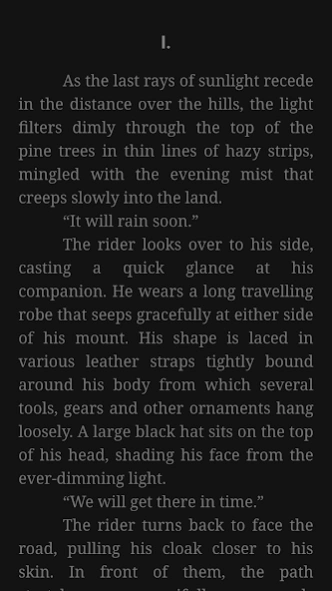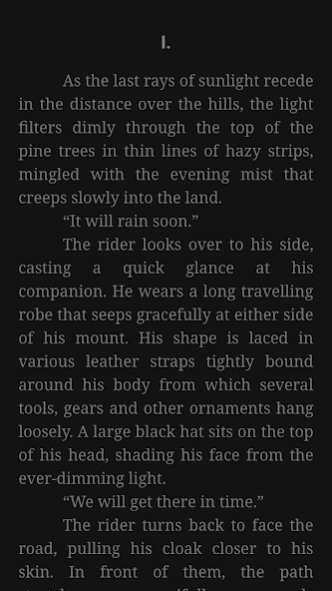Darkness Everyday Falls 1.0
Paid Version
Publisher Description
Darkness Everyday Falls - A novella set in the world of the Keepers of the Ancient Lore
Within the depths of an ancient forest, a tale of mystery unfolds between the clutching boughs of black leafless trees, whose barks have listened to the whispered tales of the night since times untold.
In the quiet glade of a forest inn, under the sky of a raucous tempest, the shadows of fate dawn over the heads of a group of weary travellers, their purpose aligned to meet in the wake of a common destiny.
The evening is still young, the fire is warm in the hearth and conversations are abound with liveliness and thoughts of peaceful sleep. But when the light passes away, the world opens to the unknown realms that shroud the boundaries of perception, and the ideas of once forgotten dreams bring to life the threat of mysterious legends and concealed omens.
About Darkness Everyday Falls
Darkness Everyday Falls is a paid app for Android published in the Reference Tools list of apps, part of Education.
The company that develops Darkness Everyday Falls is The Shepherd Moon. The latest version released by its developer is 1.0.
To install Darkness Everyday Falls on your Android device, just click the green Continue To App button above to start the installation process. The app is listed on our website since 2019-05-23 and was downloaded 2 times. We have already checked if the download link is safe, however for your own protection we recommend that you scan the downloaded app with your antivirus. Your antivirus may detect the Darkness Everyday Falls as malware as malware if the download link to com.app.theshepherdmoon.darknesseverydayfalls is broken.
How to install Darkness Everyday Falls on your Android device:
- Click on the Continue To App button on our website. This will redirect you to Google Play.
- Once the Darkness Everyday Falls is shown in the Google Play listing of your Android device, you can start its download and installation. Tap on the Install button located below the search bar and to the right of the app icon.
- A pop-up window with the permissions required by Darkness Everyday Falls will be shown. Click on Accept to continue the process.
- Darkness Everyday Falls will be downloaded onto your device, displaying a progress. Once the download completes, the installation will start and you'll get a notification after the installation is finished.